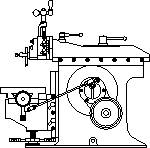
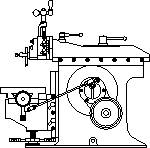
In a conversation on the world wide web recently (the CAD_CAM_EDM_DRO mail list at http://www.yahoogroups.com) Alan Rothenbush answered the questions “Why a CNC Shaper” and “What Software”. With his permission his answers are reprinted here:
My “machine shop” is 7'x10', and has a Shoptask, Burke Horizontal mill, my AAMCO 7” shaper, compressor, 4x6 bandsaw, floor-standing drill press, hydraulic press, arbor press, parts washer, small sandblaster, 6' long bench and enough storage for all the tooling accumulated by a truly weak and addicted man.
I bought the shaper on a lark, really. One issue or other of HSM, there was a picture of something done on a shaper, and it had a truly lovely finish. I mean great!
That same day, in our local paper, there was an ad for a small shaper, perfect shape, really good price. This I took to be a sign.
Two hours later, I'm making room for it.
Well, it turns out that a shaper is a pretty cool thing. Cutting inside keyways is a classic use, but cutting dovetails is a use not commonly thought of, and the shaper does a fabulous job of that. And it does it with a cheap tool bit. I hate to think of what dovetail cutters sell for and how long those delicate edges last.
Cutting timing gears is another use. Just grind another cheap tool bit until it precisely matches the profile of an existing gear.
Now, why CNC? Well, small shapers are slow. And while even small ones do have a power crossfeed, there is a very limited range of feed rates. On mine, there are really only two rates.
The feed system on small shapers is a ratchet arrangement. Mine has been modified from the original, with a larger coarser gear. This gives less range than the stock setup, but the small stock gear wore out quickly, according to some reports.
Also, a person only wants to move the table on the return stroke, meaning that you only want to use the power feed in one direction.
Finally, there is no kick-out mechanism to stop the feed at any point, either at the end of the work or at the end of the table travel. So while shapers work slowly, you do need to keep an eye on them.
So, adding a stepper to the crossfeed leadscrew and a sensor to detect when the shaper is at the beginning of the stroke will allow me (with some clever software) to control the feed rate and the distance traveled.
This is a useful enough modification. But a person REALLY wants to do the same thing to the downfeed. There is no power downfeed on these little guys, meaning that you must manually turn the crank and do so with the ram swinging back and forth, timing your twist to the end of the stroke, trying not to overtwist, and so on. It's a pain.
A mechanical feed could be rigged up somehow, I guess, but would suffer from the same problems as the crossfeed. Put a stepper on that one as well.
Well, now that we have a stepper on both axes, we can cut more complex shapes. Recently, I had to make a mount for an acme nut. I made a larger table for the Burke. To clear the table, though, the mount needed an unusual shape. Basically, the piece looked like this:
______
/ \
/ \
/ \
______/ \______
| |
| |
|_________________________|
Only the diagonal edges were not diagonal, they were curved, to clear a semicircular recess in the bottom of the table. To make it, I started from a square block, scribing the curved shape on one end. I then went to the shaper and “carved” the metal away, down to the line. I was careful, and I bet that I was within .020” at the end of it all. Still, it was a long time standing in front of, and leaning over, the machine.
Now, if there were steppers of both leadscrews, this would just be a “fire it up and let it go” proposition.
I'll probably use CNCPro. Even though I'm a Linux guy at work, CNCPro is what I use at home, and is one of the best purchases I've ever made. I'm VERY happy with the performance. One thing that Mr. Yeager added to CNCPro a long time ago, partly, if not totally, at my request (now there's customer service) is the ability to define a parallel port pin as either EStop or Pause.
Initially, I wanted to use the Pause feature as part of my hardware backlash compensation device. Conversion to ballscrews put that project on the backburner, but the pause feature remains.
So, we have a sensor to detect the end/beginning of the ram stroke that releases the Pause input and then use really low feed rates. Should work. What does work (on the bench, anyway) is a home brew program wherein I define the number of strokes and the steps per stroke. Since the accelerations are small, the max speed low and the steppers essentially unloaded (as opposed to when milling), the code is fairly easy. This can't be used for gcode, but should work nicely as a feed rate controller.
Alan
Keep sending email with questions and interesting shaper stories.
My email address is KayPatFisher@gmail.com.